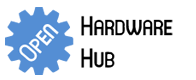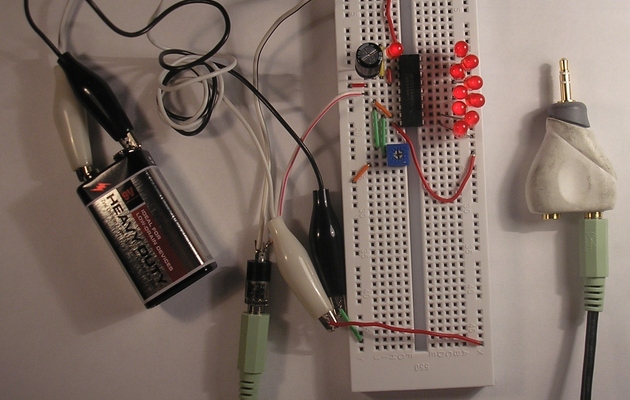-
Featured User: kurt
Open-source hardware project hosting is my passion. I spend most of my free time building neat gadgets or planning what I'll build next. I love building things, and I want to make Open Hardware Hub a place that inspires others to build, ...
-
Updates 2013 February 18
It's been a while, hasn't it? Well, that's ok because we've got a lot of updates to talk about. Most of these have been effective on the site fora couple weeks now. A few may or may not be active when this article gets posted, but they'll certainly be applied in the ...
Mono VU Meter
By: kurt
A VU meter is used to display the loudness of an audio signal. This open source VU meter lights up ten LEDs to show how loud a mono audio signal is. Two of these can be made to show the loudness of each channel in a stereo signal.
Download project description w/o images
Download project description w/ images
Files
- VU Meter.sch - VU Meter EAGLE Schematic
- VU Meter Schematic.pdf - VU Meter PDF Schematic
Bill of Materials
| Qty | Part # | Description | Schematic ID | Source | |
|---|---|---|---|---|---|
| 1 |
|
SJ1-3523N | CONN JACK STEREO R/A 3PIN 3.5MM | J1 | Source |
| 1 |
|
BS6I | SNAPS 9V 6" LEADS I-STYLE | JP1 | Source |
| 1 |
|
50-0015-00 | SWITCH PB SPST ALT ACT PC MOUNT | S1 | Source |
| 1 |
|
SK100M035ST | CAPACITOR ALUM ELEC 10UF, 35V, RADIAL | C1 | Source |
| 1 |
|
EVN-D8AA03B14 | TRIMMER 10K OHM 0.1W TH | P1 | Source |
| 1 |
|
LM3916N-1 | LED BAR GRAPH DRIVER, 3916, DIP18 | IC1 | Source |
| 10 |
|
WP7113LID | 5MM LOW CURRENT RED LED, LAMP THOLE, BULK | LED1, LED2, LED3, LED4, LED5, LED6, LED7, LED8, LED9, LED10 | Source |
| 1 |
|
6LR61XWA/1SB | BATTERY IND ALKALINE 9 VOLT | Source | |
| 1 |
|
Y-Audio Cable | 6inch 3.5mm Stereo Jack/Two 3.5mm Stereo Plug Cable | Source |
Download BOM w/o images
Download BOM w/ images
Steps
21. Solder wires to audio jack
Solder a pair of wires to the audio jack as shown. The longer terminal in the middle is the reference gound. The other two pins are stereo-left and right. You audio jack may look differently. The pin in the middle/the pin that looks different is usually the reference ground.
22. Note: Stereo left vs. stereo right
It doesn't matter if you use stereo left or right. If you build another VU meter, then you can display stero left on one and stereo right on the other.
23. Connect audio jack
Connect one of the audio jack's terminals to ground and the other to pin 5 of the LM3916. It doesn't matter which terminal of the audio jack goes where because the audio signal is AC and the IC only measures the peak voltages.
25. Plug audio cable into Y-splitter
Plug the other end of the audio cable into a Y-splitter. The male end of the Y-splitter plugs into your PC/iPod. The female end let's you plug in your headphones/speakers.
Download steps w/o images
Download steps w/ images
Revisions
7 - updated description
6 -
5 - added youtube link. updated line numbers.
4 - changed LED part
3 - added description to project image
2 - added file descriptions
1 - Initial project release
Add revision
blog comments powered by Disqus
Back