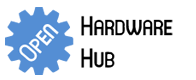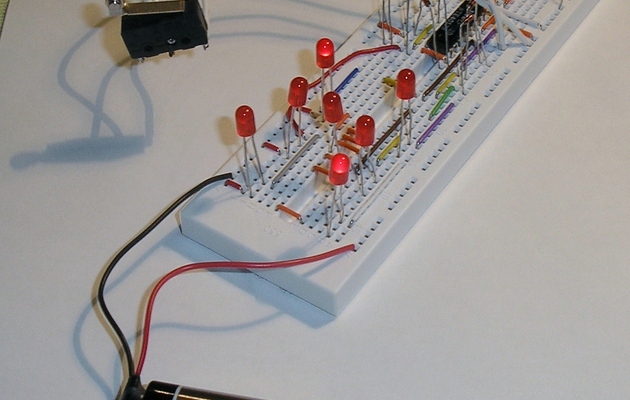-
Featured User: kurt
Open-source hardware project hosting is my passion. I spend most of my free time building neat gadgets or planning what I'll build next. I love building things, and I want to make Open Hardware Hub a place that inspires others to build, ...
-
Updates 2013 February 18
It's been a while, hasn't it? Well, that's ok because we've got a lot of updates to talk about. Most of these have been effective on the site fora couple weeks now. A few may or may not be active when this article gets posted, but they'll certainly be applied in the ...
Electronic Dice
By: kurt
Push a button to roll the dice. When you let go of the button, the result shows up on the red LEDs just like on real dice. This is a simple beginner's open source hardware project that you can show off to your friends the next time you play a board game and can't find the dice for it!
Download project description w/o images
Download project description w/ images
Files
- Electronic_Dice.sch - Electronic Dice EAGLE Schematic
- Electronic_Dice_Schematic.pdf - Electronic Dice PDF Schematic
Bill of Materials
| Qty | Part # | Description | Schematic ID | Source | |
|---|---|---|---|---|---|
| 1 |
|
CD4017BE | IC, 4000 CMOS, 4017, DIP16, 18V | IC2 | Source |
| 1 |
|
CF14JT1K00 | 1/4w 1K ohms 5% Carbon Film Resistors | R1 | Source |
| 1 |
|
CF14JT1M00 | 1/4w 1M ohms 5% Carbon Film Resistors | R2 | Source |
| 1 |
|
SR151A151KAR | CAPACITOR CERAMIC 150PF, 100V, C0G, RADIAL | C1 | Source |
| 7 |
|
WP7104ID | Red T-1 3 mm 40° Tinted Diffused 20 mcd 2 V Solid State LED Lamp Through Hole | LED1,LED2,LED3,LED4,LED5,LED6,LED7 | Source |
| 1 |
|
NE555P | TIMER SINGLE PRECISION,DIP8 ,0.5MHZ | IC1 | Source |
| 7 |
|
1N4001-G | DIODE RECTIFIER 1A 50V DO-41 | D1,D2,D3,D4,D5,D6,D7 | Source |
| 1 |
|
BS6I | SNAPS 9V 6" LEADS I-STYLE | JP1 | Source |
Download BOM w/o images
Download BOM w/ images
Steps
2. Insert 555 timer
Insert the 555 timer as shown. Make sure that the circular dimple on the top of the chip is at the top left.
4. Insert wires
Insert yellow jumper wires as shown. The color of the wires you use doesn't matter. I'll refer to the wires by their color so it's easier to pick out in the pictures.
10. Insert 150pF capacitor
Insert 150pF capacitor as shown. Use a capacitor with a smaller capacitance to increase the frequency of the 555 timer and make the die "roll" through more digits while the button is held down.
11. Insert resistors
Insert 1M (brown,black,green,gold) and 1k (brown,black,red,gold) resistors as shown. Decrease the resistance of the 1M resistor to increase the frequency of the 555 timer.
12. (Optional) Insert 100uF capacitor
(Optional) Insert 100uF capacitor as shown. This capacitor acts as a decoupling capacitor on the power and ground rails to remove any noise from the supply lines.
13. Insert diodes
Insert diodes as shown. The black band across each diode should be on the side of the diode that is closest to the bottom of the board. (If you use 1N4001 diodes, then the band will be white.) Conventional current flows in one direction through a diode and comes out on the side with the black band.
14. Insert switch
Insert switch as shown. The C (common) terminal of the switch connects to pin 13 of the 4017B decade counter. The NC (normally closed) terminal connects to the ground rail, and the NO (normally open) terminal connects to the +9V rail.
15. Insert LEDs
Insert the LEDs as shown. The longer leg of each LED should be closer to the top of the board where the large capacitor is.
16. Plug in 9V battery
Plug in your 9V battery. All of the LEDs will light up when the button is pressed because the die is "rolling" and counting from one to six at about 4kHz. When the button is released, the result of the die roll is displayed on the LEDs.
Download steps w/o images
Download steps w/ images
Revisions
6 - updated description
5 - updated step numbers.
4 - changed LED part
3 - added a description for the project image
2 - added file descriptions
1 - Initial project release
blog comments powered by Disqus
Back